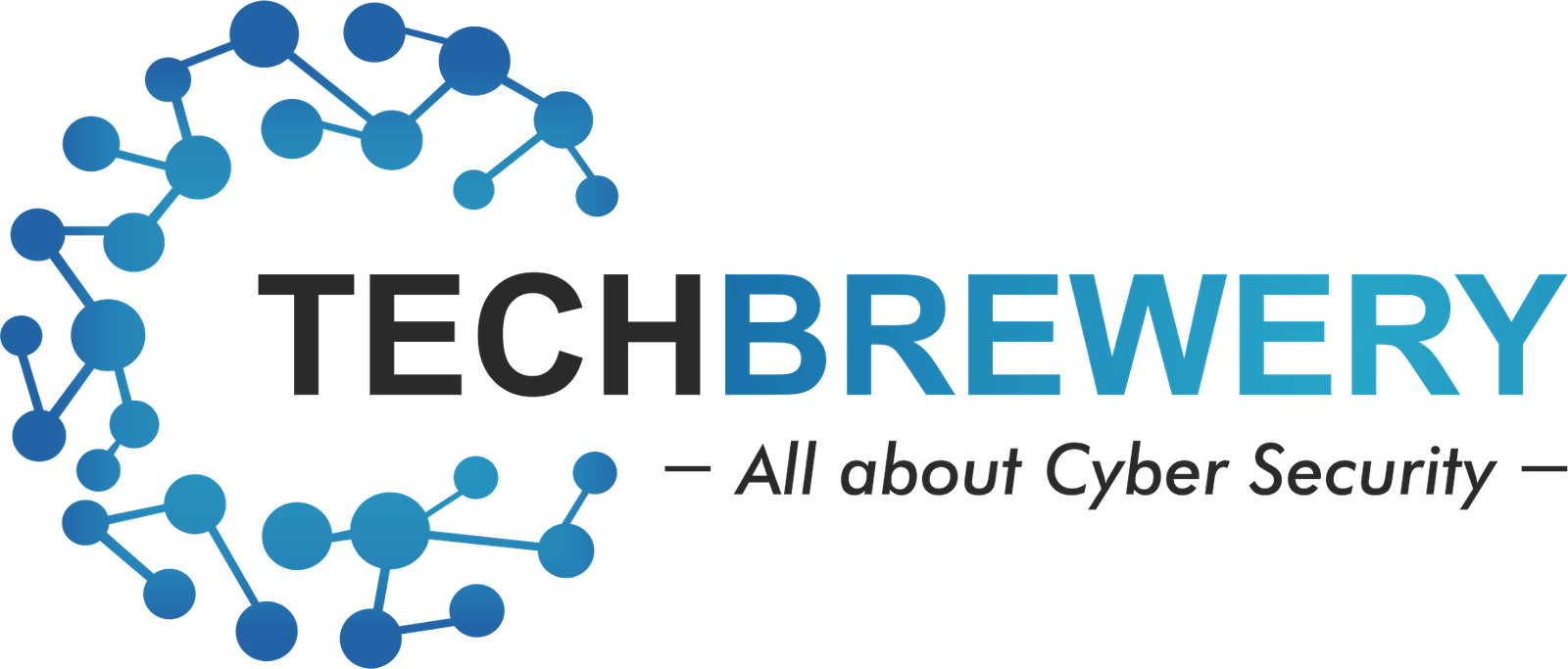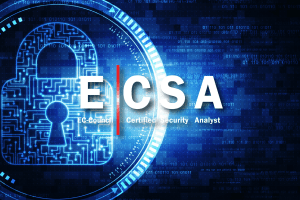Hackers, aspiring hackers, techies, curious people, Mr. Robot fans, all of you! Pay attention. This is your where you park your searching fingers, sit back and read how to setup the fabulous Kali Linux.
PART ONE: MEET KALI
Kali Linux (developed by Offensive Security) is a member of the Linux family of operating systems based on the Linux kernel. As a hacker, Kali Linux is going to be your entire world.
You must have seen Rami Malek use it in the series, Mr. Robot.

Well, it is indeed the most popular OS used by hackers worldwide. And hereق€™s why:
- Could IT HAVE anymore tools? (Thatق€™s sarcasm BTW) It has more than six hundred tools that are designed for security tasks (offensive as well as forensic)
- You can customise it anyway you want!
- Many wireless devices are supported.
- Free and open source. Will always be!
- Offers multilingual support.
- Is securely developed by a small trustworthy team.
-
We can keep on going but thatق€™s not why you are here.
So, moving on to..
PART TWO: GETTING THE INGREDIENTS

To run Kali OS, you need a virtualisation software which will create a virtual environment on your device in order to run two operating systems. We prefer VMware. So, take these 3 steps before you move to the next section.
1. Download VMware
https://www.vmware.com/in/products/workstation-pro/workstation-pro-evaluation.html
2. Download Kali
https://www.offensive-sec
uh uh..before you get too excited: Remember to copy the
SHA256
value next to the version you download and paste it in a notepad file. You will need it later.
Here you go.
https://www.offensive-security.com/kali-linux-vm-vmware-virtualbox-image-download/
3. Download HashCalc
https://download.cnet.com/HashCalc/3000-2250_4-10130770.html
PART THREE: INSTALLATION BABY!
Follow each step carefully.
STEP 1: Install VMware.
STEP 2: Check Kali Image integrity:
- Open HashCalc
- Select the downloaded ISO file of Kali image
- Press CALCULATE. You will get the SHA256 Hash
Check if the hash matches the one you copied in notepad. If yes, breathe out! The file has not been tampered with.

STEP 3:
On VMware homepage,
Select
Create a new virtual machine
>
Kali Linux iso file
>
Guest Operating System
.
Configure machine details like name, disk capacity, CPU etc and you will be ready.
Now, select Kali Linux VM and excitedly click
ق€˜Power on this virtual machineق€™
!
STEP 4: You will be welcomed by a Boot menu. Choose the Graphical Install option.

STEP 5:
Choose language, location and keyboard configuration.
You will then move on to network configuration, setting up hostname, password, time zone, blah blah. (Remember the password though)
Now comes the disk partitioning. Follow these steps carefully.
Select
Guided- use entire disk
> Select the default disk
(SCSI33)
> Select
All files in one partition
> Select
Finish partitioning and write changes to disk
>Select
Yes
.
And Installation begins!

STEP 6: You will be asked if you want to use a network mirror. We prefer Yes (because we want to use the repositories, hello!).

STEP 7: Configure the package manager and install GRUB boot loader (choose the default device for this). And now people, Kali is here!
PART FOUR: FIRING IT UP!
But but but, before you do that, take a minute and setup the network drivers in VMWare, alright?
- On VMware Workstation, select the Kali Image > Click Edit Virtual Machines Setting
- Select Network > Choose the Bridged Option
- Click on Advanced settings and setup the MAC address of the machine

Okay, now you can go ahead! Enter username as root .

And the password you chose previously.


Now, letق€™s take 2 minutes to get to know the home page. Just 2 minutes, promise! On top left is the Applications Menu (all pre installed tools), and on the left side, there is the dock (important tools).


Can you see the terminal option on the third place in the Tools bar?
Fire that up too!

The Terminal is going to be your life for your hacking career. You can do
basically everything
in this.
Note: Terminal is
CaSe sEnSiTiVe
.
It takes your command and passes it to the Operating System, so you can read contents of a file to execute programs and do crazy sh**.
(Itق€™s like CMD on Windows, just on Streroids!)

And one last thing. If you click the ق€˜windowsق€™ button on your keyboard, youق€™ll see a search bar on top and a multiple desktop panel on the right. To shift to another desktop, you can either click on it from here or you can simply press Ctrl+Alt+Up/Down arrow keys from wherever you are.

Okay, hackers-to-be, thatق€™s all. You are all set to use Kali Linux. Read this to know some basic terminal commands. Ask away if you have any question or tell us if we missed anything in the comments below. Cool?
Read more. Know more. Grow more.