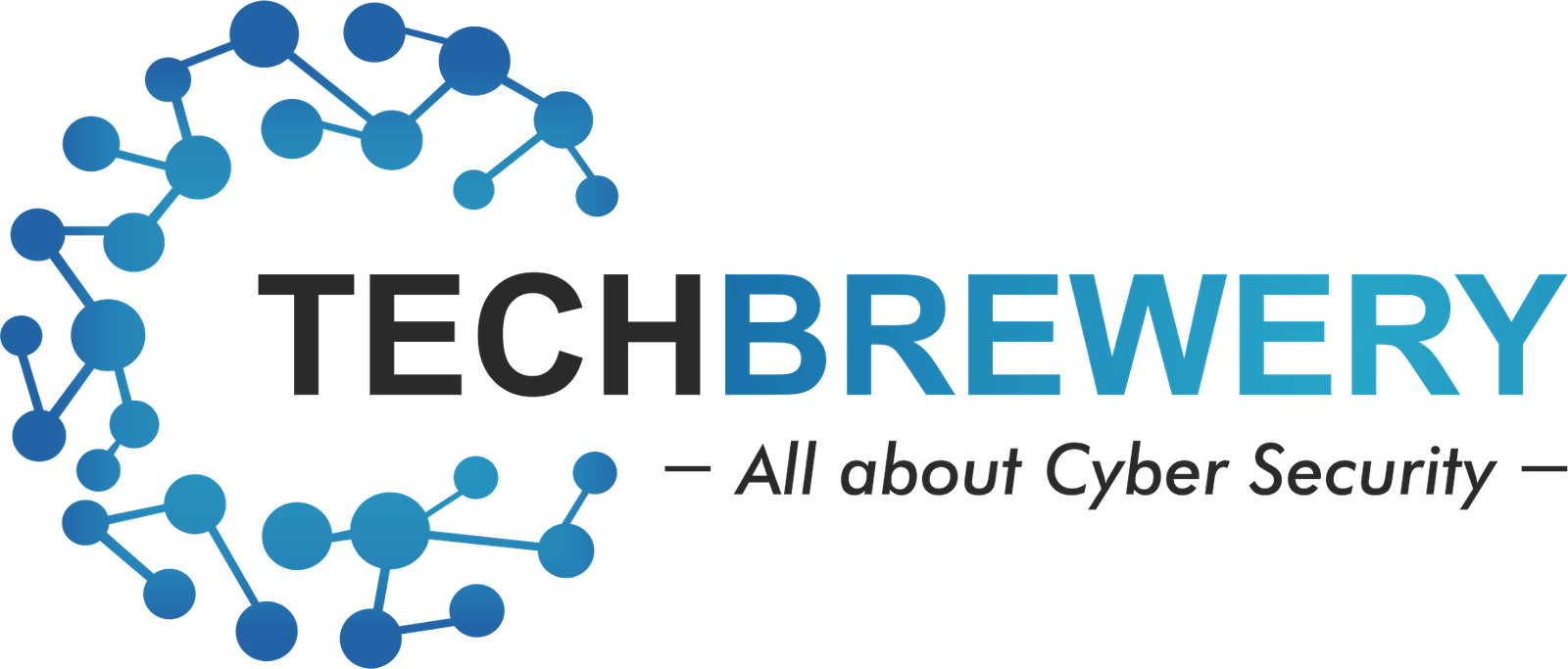The internet is a hot commodity in the 21st century. Everyone wants to get on the online bandwagon and pluck the sweet fruits that the world wide web has to offer. But rarely does anybody think of safety when browsing the web.
It is important to understand that while the internet has given us access to the whole world, it has also given the whole world access to us. (Inspired from a Ted Talk). With so many cyberattacks being reported every day and with so many cybercriminals lurking around to find their way into machines, you would assume that internet users would have security on the top of their list. But sadly, that doesnق€™t even cut the top 5 (like comfort, speed and variety).
From a common man to a nuclear power plant , everyone is at the target of black hat hackers today. And while everyone can not afford to hire a cybersecurity team, they can at least do the bare minimum to mitigate a disaster.
We give you 15 easy and critical online security tips (some of them lesser-known) that would help you not throw your safety out of the window.

1. Use Str0ng_Pa55w0rds! for Critical Accounts
When it comes to setting passwords, safety should be above comfort. Stop using lame login keys (Name1234 and NameDOB) for your critical accounts like your personal Gmail account (that is connected to everything) and LastPass account etc.! And donق€™t even get us started on people who keep their admin password as
admin
.
The amount of thought you put into keeping such passwords is the amount of time that hackers will take in breaking them.
Pro tip: Use a mix of characters in your passwords and change them immediately after you use them on a public computer.
2. Install system updates ASAP
Installing updates may take some time out of your work or movie that you are so intently watching on your laptop. But hello? These updates may have some serious bug fixes that could protect you from an cyberattack. Would you want to be hit by a ransomware or a become a botnet for some North Korean hacker?
Then stop hitting
Remind me Later
and download that update now!

3. Cross-check those apps you are downloading
Would you eat from a shady restaurant without reading the reviews? Then how can you download any app on your device without thinking twice? If you are downloading an app from an unknown developer, from the App Store, Google Play store or from any other source, you must go online and check for reviews and info about the developer. For all you know, it could be adware , malware or a sneaky theft attempt .
4. Clear cookies and cache
Attackers are just around the corner to steal your cookies (that contain your login details) and hijack your sessions. Why give them a chance to eat your cookies at all? Find cookie settings in your browser and smartly choose who to share your cookies with.

5. Donق€™t open strange emails
One of the most common and successful cyberattacks used by hackers to target individuals and government officials alike, is phishing. People canق€™t tell a fake email from a genuine one. We suggest you familiarise yourself with some clues to spot fake emails. If you are still in doubt, do not open the mail or the attachment or any link mentioned in there. That should be your new safety mantra.
6. Enable 2FA
Please do not depend on just a password or fingerprint when it comes to important accounts like social media, banking and sensitive files. If the service is providing you with a two-factor authentication, take it! OTPs, pairing keys and security questions are an extra security blanket. Even multi-factor authentication is not 100% guaranteed, but it is much safer than just a username and password.
7. Donق€™t go after pirated stuff
There have been so many cases where people have downloaded a malware while they were going after free versions of paid things. Hackers are always on the lookout of vulnerable people who would download free apps or WordPress plugins . Please refrain from such stuff that could put your safety at risk.

8. Look for the S in HTTPS
HTTPS sites are safer than HTTP ones, especially over public Wi-Fi connections. Google Chrome is slowly ending support for HTTP content. But itق€™s time you also start watching out for HTTP sites and if you open any of them, use your wisdom and do not enter any private or financial information there.

9. Donق€™t save passwords
Itق€™s so much better to not have to fill in passwords every time you use the web, but itق€™s how people get hacked as well. Your browser is not strong enough to hide your passwords from a malware in case you get infected. So chuck that laziness and start filling your own damn passwords.
10. Read news
Raise your hand if you read cybersecurity news even twice a week. We thought so! The news is what keeps you updated about recent bugs being found, patches being released and other updates. Plenty of cyberattacks could be avoided if only one wasnق€™t ignorant. Care to stay on top of online security ?
11. Choose encryption
Encrypted communication is more difficult to hack. When you are using messaging services or anything for that matter, opt for those that support encryption. WhatsApp has been supporting end-to-end encryption for a while now to keep private conversations private.
12. Beware of strange Wi-Fis
Everyone loves a high-speed, free of cost Wi-Fi. But what good is that if your safety is compromised. Some Wi-Fi connections are not secure and are prone to hackers intercepting, eavesdropping and stealing your information. Kindly do yourself a favour and look for WPA or WPA2 security protocols while using a public Wi-Fi.

13. Strengthen your account recovery methods
ق€˜Forgotten passwordق€™ is a boon for people with low memory. But it is also an advantage for hackers. Last month, hackers attempted to break into government officialsق€™ accounts using this feature. Keep your account recovery methods up to date. From the verification list, remove the mobile number that was stolen or you no longer use. And also make sure that your recovery email has a strong password.

14. Use a VPN
Virtual Private Networks are not only meant to access geographically restricted websites, they are also a strong security mechanism to encrypt your data while you are on a public Wi-Fi. If you use a VPN, attackers will find it difficult to snoop on your data and will probably target someone else.
15. Grant app permissions consciously
Why does a keyboard app need access to your photos? Why does a gaming app (not PubG) need access to your microphone? After downloading a new app, our impatience gets the better of us, and we tap ق€˜Allowق€™, ق€˜Allowق€™, ق€˜Allowق€™ in a frenzy, not realising that we could be inviting malicious apps to misuse our data. If you are already guilty of this behaviour, go check your app permission settings right now!

For those who stayed put to read the whole article, we have a bonus for you!
16. Backup your data
God forbid, but in case you are hit by a ransomware, you would lose your data to attackers. If only you keep a backup of all your important stuff, you would not be forced to pay the attacker for decrypting your files. Moreover, it is a general security measure to always have a backup of your data to mitigate the losses of any cyberattack.
Thatق€™s all for now. These basic yet critical safety measures will do the primary part in keeping cyberattacks at bay. Online security is vital for a good online experience. Make sure you implement all that you learnt here from now on!
Let us know how you liked the tips. Comment with more safety tips to prevent cyberattacks. And help your friends stay safe online by sharing this post. ِŸ™'
Read more. Know more. Grow more.